
PANASONIC SL-SX320
PORTABLE CD PLAYER

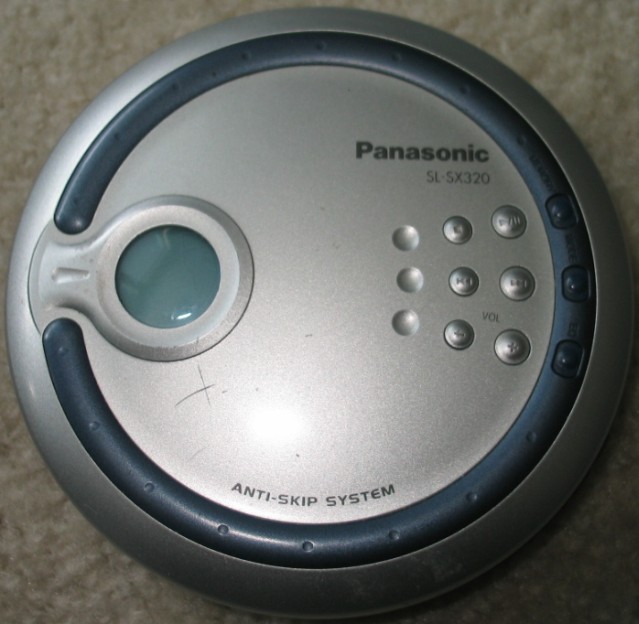

 SIZE
SIZE




 - candiosity is usually checked with a laser-type device on a platform with a large readout (located at Piņata Central aka. Party Central), with a handheld wand that Langston Lickatoad uses, or with a pack-of-cards-sized device that Fergy Fudgehog uses; the cannoņata (also located at Piņata Central) is only used to shoot piņatas to piņata parties away from picturesque Piņata Island, and Mt. Erupto is an active volcano on Piņata Island {In the episode "Les Saves the Day...Again", Paulie Preztail says "Hey, ever wonder why this park's called 'Mount Erupto' anyway?", then Franklin Fizzlybear says "I think its an old native term. Means 'very safe.'"
- candiosity is usually checked with a laser-type device on a platform with a large readout (located at Piņata Central aka. Party Central), with a handheld wand that Langston Lickatoad uses, or with a pack-of-cards-sized device that Fergy Fudgehog uses; the cannoņata (also located at Piņata Central) is only used to shoot piņatas to piņata parties away from picturesque Piņata Island, and Mt. Erupto is an active volcano on Piņata Island {In the episode "Les Saves the Day...Again", Paulie Preztail says "Hey, ever wonder why this park's called 'Mount Erupto' anyway?", then Franklin Fizzlybear says "I think its an old native term. Means 'very safe.'" }), send it to the Daystrom Institute for additional analysis, or inflict upon it punishments that flashlights may have inflicted upon them.
}), send it to the Daystrom Institute for additional analysis, or inflict upon it punishments that flashlights may have inflicted upon them.


WHITE 5500-6500K InGaN+phosphor ULTRAVIOLET 370-390nm GaN BLUE 430nm GaN+SiC BLUE 450 and 473nm InGaN BLUE Silicon Carbide TURQUOISE 495-505nm InGaN GREEN 525nm InGaN YELLOW-GREEN 555-575mn GaAsP & related YELLOW 585-595nm AMBER 595-605nm ORANGE 605-620nm ORANGISH-RED 620-635nm RED 640-700nm INFRARED 700-1300nm True RGB Full Color LED Spider (Pirrahna) LEDs SMD LEDs True violet (400-418nm) LEDs Agilent Barracuda & Prometheus LEDs Oddball & Miscellaneous LEDs Programmable RGB LED modules / fixtures Where to buy these LEDs Links to other LED-related websites The World's First Virtual LED Museum Legal horse puckey, etc. RETURN TO OPENING/MAIN PAGELEDSaurus (on-site LED Mini Mart)