
XACT XVP640 iVo
INTERNET TELEPHONE

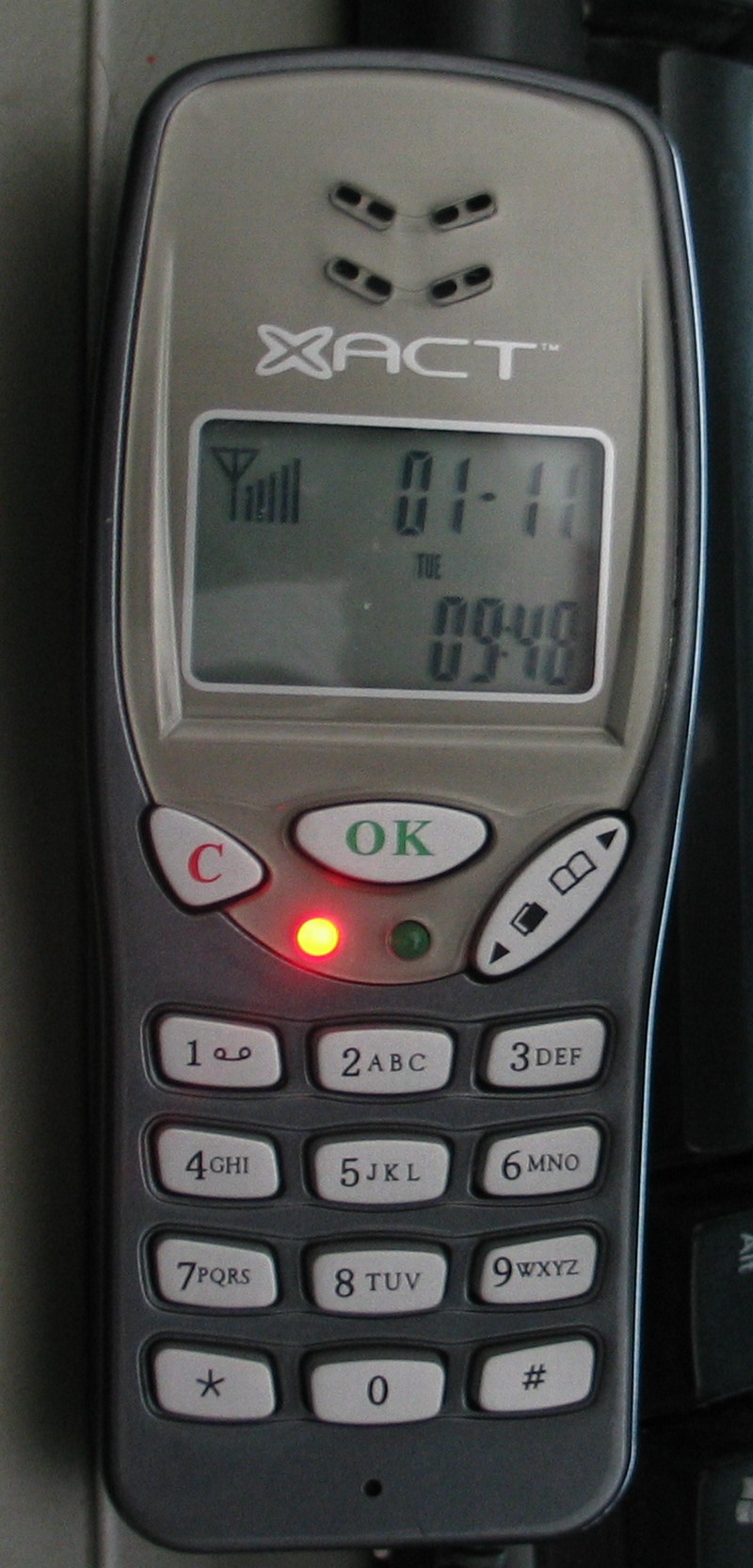

 SIZE
SIZE





 - now I'm just making {vulgar term for feces} up!!!), let my mother's big dog's ghost or my sister's kitty cats spring a leak (uranate) on it, hose it down with a gun, run over it with a 450lb Celebrity motorised wheelchair, stomp on it, use a small sledgehammer in order to bash it open to check it for candiosity, fire it from the cannoñata, drop it down the top of Mt. Erupto (I guess I've been watching the TV program "Viva Piñata" too much again
- now I'm just making {vulgar term for feces} up!!!), let my mother's big dog's ghost or my sister's kitty cats spring a leak (uranate) on it, hose it down with a gun, run over it with a 450lb Celebrity motorised wheelchair, stomp on it, use a small sledgehammer in order to bash it open to check it for candiosity, fire it from the cannoñata, drop it down the top of Mt. Erupto (I guess I've been watching the TV program "Viva Piñata" too much again  - candiosity is usually checked with a laser-type device on a platform with a large readout (located at Piñata Central {aka. "Party Central"}), with a handheld wand that Langston Lickatoad uses, or with a pack-of-cards-sized device that Fergy Fudgehog uses; the cannoñata (also located at Piñata Central) is only used to shoot piñatas to piñata parties away from picturesque Piñata Island, and Mt. Erupto is an active volcano on Piñata Island), send it to the Daystrom Institute for additional analyses, or perform other indecencies on it that a flashlight might have to have performed on it.
- candiosity is usually checked with a laser-type device on a platform with a large readout (located at Piñata Central {aka. "Party Central"}), with a handheld wand that Langston Lickatoad uses, or with a pack-of-cards-sized device that Fergy Fudgehog uses; the cannoñata (also located at Piñata Central) is only used to shoot piñatas to piñata parties away from picturesque Piñata Island, and Mt. Erupto is an active volcano on Piñata Island), send it to the Daystrom Institute for additional analyses, or perform other indecencies on it that a flashlight might have to have performed on it.

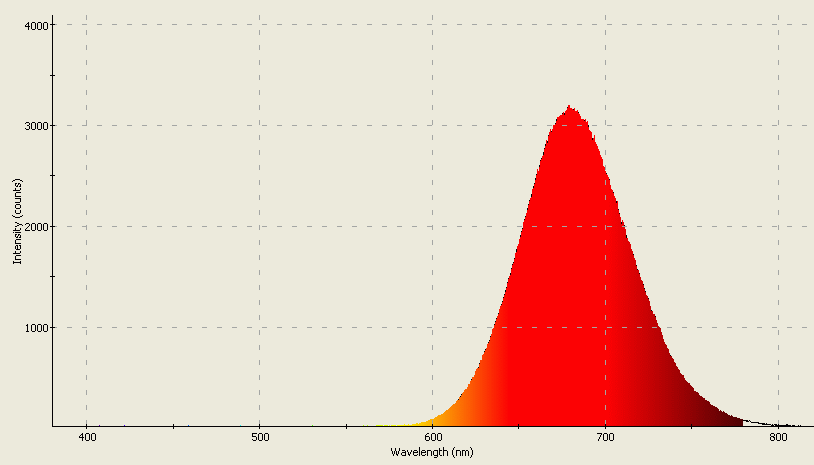
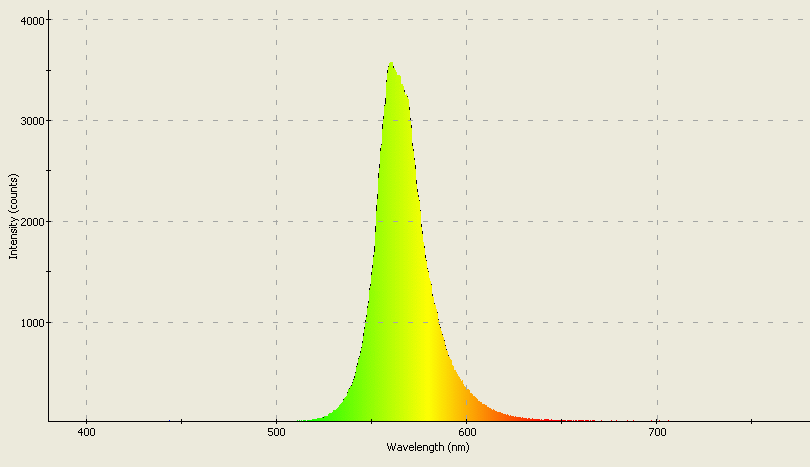
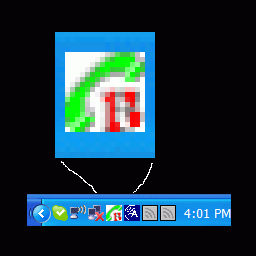
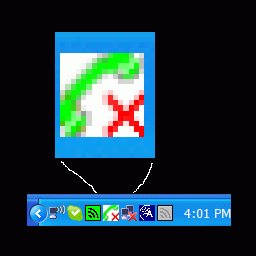




This page is a frame from a website.
If you arrived on this page through an outside link,you can get the "full meal deal" by clicking here.