
HOLY STONE HS161 OPTICAL FLOW DRONE
Holy Stone HS161 Optical Flow Drone, $64.99 (holystone.com...)
Manufactured by Holy Stone (www.holystone.com)
Last updated 11-22-21



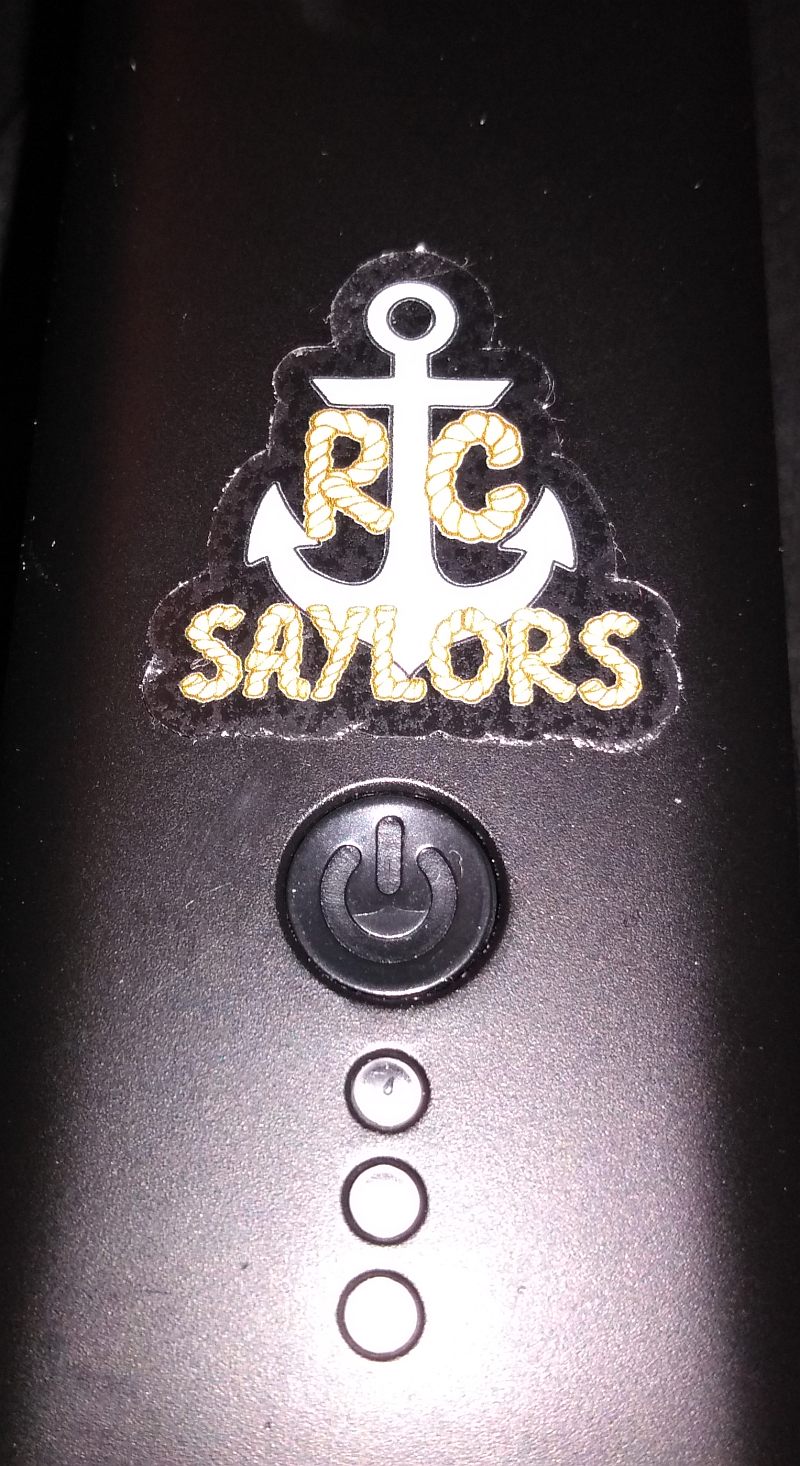
The Holy Stone HS161 Optical Flow Drone (hereinafter, probably just called the HS161) is a mid-sized (254.76mm L x 219.96mm W x 31.75mm H), surprisingly light (124g {4.37 oz.}) drone that features optical flow stabilisation, a rechargeable 1S (one cell) 1,000mAh Li:Po (lithium polymer) flight battery, and the ability to manually tilt the camera's lens over a 60° range.
What makes this drone unique is that you can use it as a flashlight, a still & video camera (without the transmitter) and a USB power bank that can recharge your cellular telephone handset if its battery is petering out!
This isn't a flashlight, household lamp, Christmas light set, or other thing that glows, but it *DOES* have a number of LEDs on its fuselage (this word is definitely *NOT* pronounced "fyoo SELL' uh jee" as Drake Parker from the TV program "Drake and Josh" would pronounce it; the word is pronounced " "
"  , so what the hey
, so what the hey
I love things that fly; that's why I took the bate and also why I added a seperate section titled "PRODUCTS DESIGNED TO FLY" on my website a number of years ago and created a new website just over a year and a half ago specifically for flying machines of this nature!!! I was also attracted to something that this drone has that many others don't...
optical flow sensor; this allows the drone to stay stable even when flying indoors.
2: It has folding pylons (arms); this makes the HS161 easier to store and transport.
3: It can be used as a handheld flashlight (that's, "torch" to you UK viewers).
4: It can be used as a still or video camera without having to fuss with the radio.
5: It can be used as a USB power bank to charge cellular telephone handsets on the go without the need to carry around a USB power supply.
6: It includes an 8GB MicroSD memory chip -- no need to purchase one beforehand.
The HS161 It's not puny for one thing (it isn't huge, but it isn't microscopic either); and it has brushed motors -- so device lifetime may be a bit limited before you have to replace a motor -- but those, "non-drone" benefits listed directly above may at least partially mitigate this!
It sports a 1080p camera with a 130° FOV (Field Of View) and a 2.4GHz transmitter to furnish a live video feed to the app; both still photos and aerial video can be taken with it!
If you choose to use a memory chip that is rated lower than Class 10, you *MAY* see skipped frames, "jitters", unwanted intermittent video artifacts, and similar horse puckey.
In the last photograph above, you should be able to see a TheRCSaylors Sticker affixed to the drone.

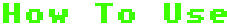
This quadcopter is a bit more complicated to get it to take off than your average toy-grade drone...here's how to get it off the ground:
As with any rechargeable product, charge the drone and radio first, insert the included 8GB MicroSD memory chip into the drone, and then you can pretend to fly a large dragonfly (well, that's what kitty cats would think it was if it were designed to be flown in a small living room -- you CAN fly it indoors, but you'll want a decent amount of space such an empty two-car garage at minimum!)
First off, load the app called, "HS Easy Fly" (the Android version from Google Play) onto your cellular telephone handset.
1: Unfold the pylons (arms) and place the drone on the ground.
Press and release the POWER button on the drone (it's located on the top of the drone's fuselage near the front); the drone should immediately display three blue lights.
2: Turn the radio on by pressing the button immediately to the right of the left-hand joystick.
Push the left-hand stick up, pull it down, and then allow it to return to the neutral (center) position. This "arms" the drone.
3: Go into your phone's WiFi settings, and connect the one named Holy Stone {string of letters and numbers}.
Then launch the app.
4: Press the gyro calibration button and hold it down for approx. two seconds (or until the radio emits a beep) and then release it. Two red LEDs at the rear of the drone will flash, and then go to steady-on within a couple of seconds.
When all of the drone's LEDs are steady-on, you're ready to take off.
Press the Auto Takeoff button on the radio. Now, push up on the left stick, and the drone should now blast off and possibly leave an expanding cloud of dust (if you launched in a dry, dusty area anyway).
Congratulations, you're now a pilot!!!
The HS161 defaults in optical flow stabilisation mode; this automatically caps the altitude at approx, 30 feet (~9.14M) -- even if you neutralise optical flow while the drone is in flight, the limitation remains. The trick here is to disengage the optical flow system *BEFORE* liftoff; the drone then no longer has a 30' altitude cap .
For additional instructions & tips on how to fly, please read the instructional material that comes with the product.
Press & release the Power buttons on the drone and on the radio. This should neutralise both of them.
This drone also has a few features that aren't found on other drones.
1: To use the HS161 as a still or video camera, turn the drone on first. You may leave the radio turned off.
Pressing the Photo or Video buttons on the drone's fuselage allows you to take still photographs or videos.
2: To use the drone as a flashlight, turn the drone upside-down and look for a ribbed slide switch near the back. Slide it forward to turn the light on, and slide it backward to neutralise it.
3: The drone can be used as a power bank to charge cellular telephones and other portable electronics normally charged through standard USB; there is a USB receptacle on the back of the HS161's fuselage specifically for this purpose.

Photograph of the drone being used as a power bank charging a cellular telephone handset.
Note the red light at the upper right of the phone; this indicates that the phone's battery is taking a charge.
If you're recording video and wish to take a still photograph, doing so *MAY* or *MAY NOT* neutralise video recording; take your still photo(s), and then immediately check the app near the top center of the screen for a count-up timer; if this is still running you need do nothing but if it is gone then you'll need to restart video recording.
You can fly the HS161 strictly-dictly LOS (Line Of Sight) -- no FPV device is necessary even for preflight calibration.
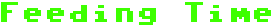
The battery in both the HS161 and its radio are rechargeable.
To charge the Li:Po battery in the HS161, plug the larger end of the furnished USB charger cord into any free USB receptacle on your computer, or into a "wall wart"-style USB charger commonly used for charging cellular telephone handsets.
Plug the smaller end of the USB cable into the battery. A red LED on the battery should now come on.
When the red light turns bright green, the charge cycle is complete.
Unplug the battery and then unplug the charger cable from your computer.
Fully charging the HS161's battery should give you approx. 10 minutes (advertised) of flying time.
To charge the battery in the radio, plug the larger end of the furnished USB charger cord into any free USB receptacle on your computer, or into a "wall wart"-style USB charger commonly used for charging cellular telephone handsets. Plug the smaller end of this cable into the receptacle for it located on the front of the radio's body. A red LED on the upper surface of the radio's body will turn on.
When this red light turns off and a green light takes its place, you may safely unplug both ends of the USB charger cable.
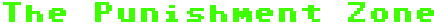
This R/C drone is meant to be used as a toy in a large dry area outdoors or a large indoor venue, not as an everyday-use flashlight meant to be carried around all the time, thrashed, trashed, bashed, and abused; so I won't throw it against the wall, stomp on it, viciously chuck it at one of those wall-mounted porcelain uranators to see if it becomes broken (the drone, not the uranator!), try to drown it in the {vulgar slang term for a fudge bunny}bowl or the cistern, run over it, swing it against the concrete floor of a patio, bash it open to check it for candiosity, fire it from the cannoñata (I guess I've been watching the TV program "Viva Piñata" too much again  - candiosity is usually checked with a scanner-type device on a platform with a large readout, with a handheld wand that Langston Lickatoad uses, or with a pack-of-cards-sized device that Fergy Fudgehog uses; and the cannoñata is only used to shoot piñatas to piñata parties away from picturesque Piñata Island), send it to the Daystrom Institute for additional analyses, launch it into the upper atmosphere of Gamalon V** so that chairman Sonji gets all bent out of shape about it, or inflict upon it punishments that I might inflict upon a flashlight.
- candiosity is usually checked with a scanner-type device on a platform with a large readout, with a handheld wand that Langston Lickatoad uses, or with a pack-of-cards-sized device that Fergy Fudgehog uses; and the cannoñata is only used to shoot piñatas to piñata parties away from picturesque Piñata Island), send it to the Daystrom Institute for additional analyses, launch it into the upper atmosphere of Gamalon V** so that chairman Sonji gets all bent out of shape about it, or inflict upon it punishments that I might inflict upon a flashlight.
This drone has foldable pylons (arms); this makes transport and storage a whole lot easier.
The HS161 (when folded) feels fairly nice in the hand when used as a standalone camera or as a flashlight.
BigDroneFlyer1964 likeeeeey!!! 
The drone uses 2.4GHz RF radiation to communicate with its radio and its camera uses the same thing to relay its photographic and videographic data back to your smartphone or tablet.
There is an optical flow sensor on the bottom of the drone; this helps to maintain the drone's position at lower altitudes. The ambient light level must be fairly high in order for this optical flow positioning system to function though, so please do not expect it to function on night missions.
The mobile phone holder on the radio can accomodate handsets up to 91.10mm (3.58") wide.
The camera lens has a 130° wide-angle FOV that will allow you to capture more detail.

ALL OF THE FLIGHT VIDEOS ARE ON THEIR OWN WEB PAGE
SO THAT THIS EVAL. WOULD NOT BECOME TOO CUMBERSOME!!!


Photograph of the radio (transmitter) in its feral state.

Photograph of the radio (transmitter) for this drone with a cellular telephone handset clipped into place.
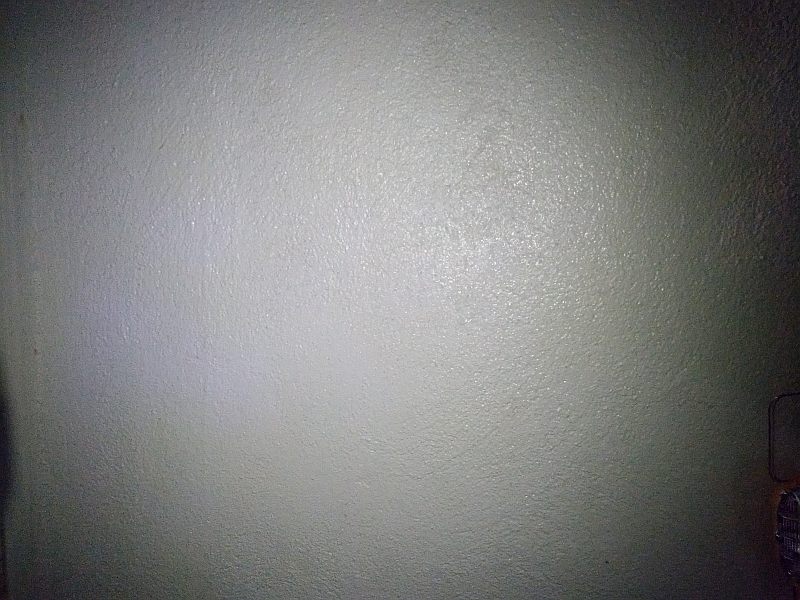
Photograph of the drone's "flashlight" LED on a wall at ~12".
Measures 3,380mcd on an Amprobe LM631A light meter.

Photograph of the drone in the air.
Taken by my Holy Stone HS720E 4K EIS UHD Brushless GPS Drone.
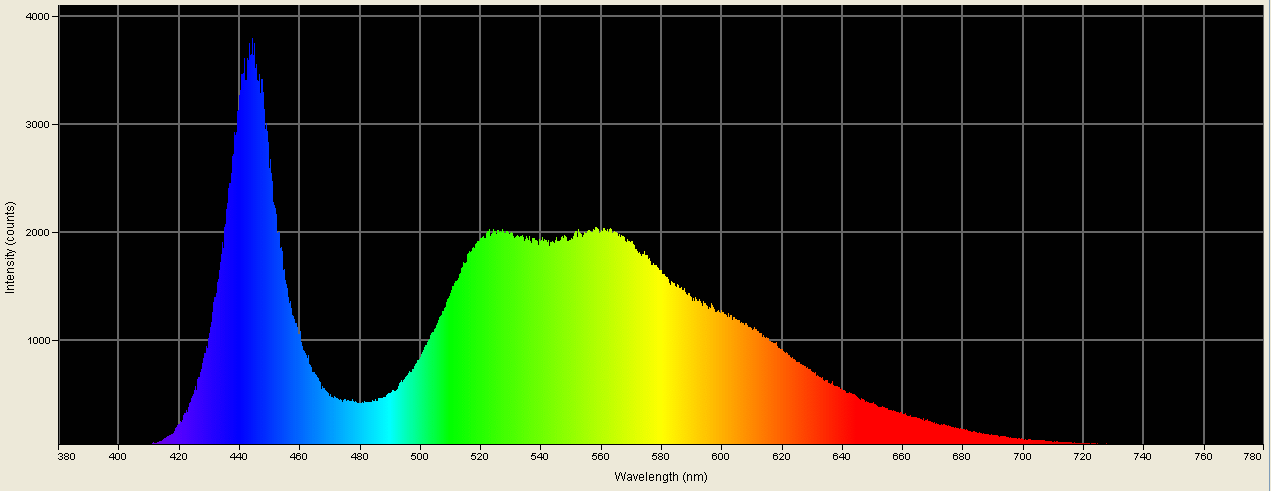
Spectrographic analysis of the white LED "flashlight" in this drone.
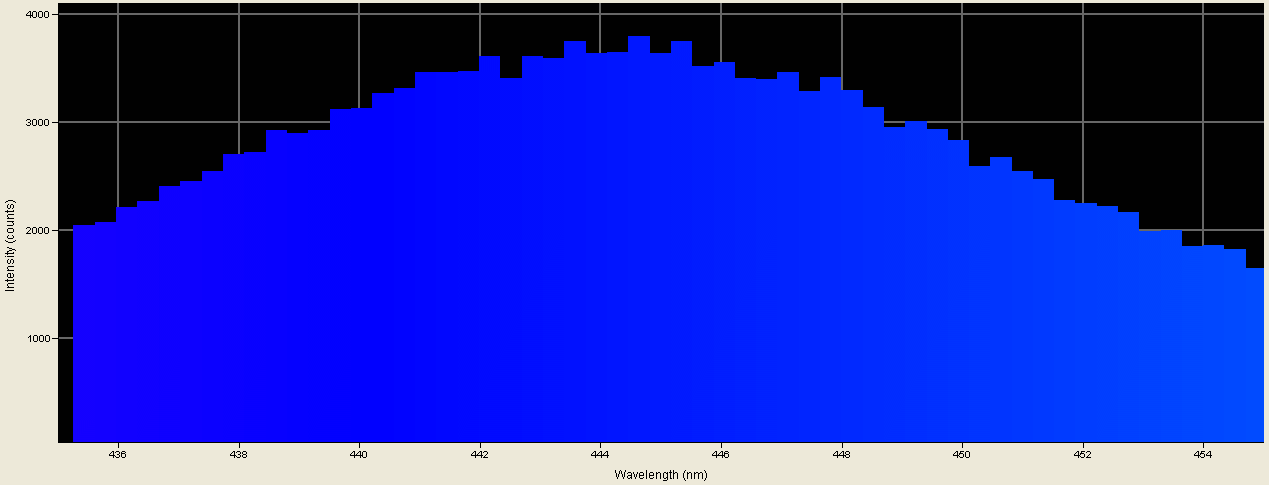
Spectrographic analysis of the white LED "flashlight" in this drone; spectrometer's response narrowed to a band between 435nm and 455nm to pinpoint native emission peak wavelength, which is 444.47nm.
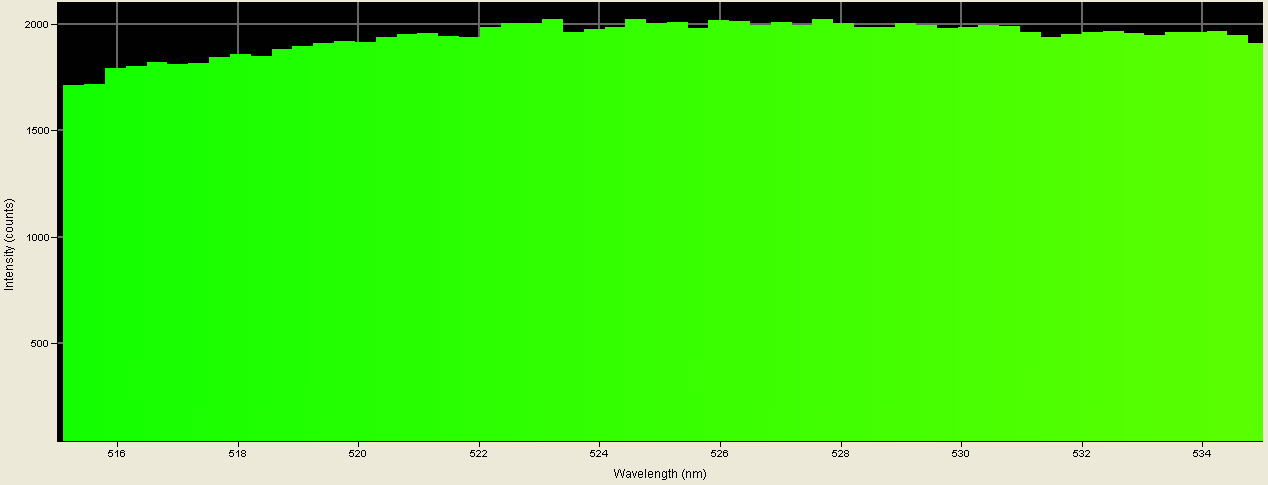
Spectrographic analysis of the white LED "flashlight" in this drone; spectrometer's response narrowed to a band between 515nm and 535nm to pinpoint phosphor emission peak wavelength, which is 523.05nm.
The raw spectrometer data (tab-delimited that can be loaded into Excel) is at hs161.txt
USB2000 Spectrometer graciously donated by P.L.
TEST NOTES:
Test unit was purchased on Amazon.com on 01-30-2021 and was received at 9:50am PST on 02-04-2021.
** From the Star Trek: The Next Generation episode, "Final Mission".
UPDATE: 11-22-21
The drone now fails to spin up; the "GYRO CALIBRATION" button on the radio appears to have gone to pot.
Therefore, I have no choise but to append the dreadful, " icon to its listings on this website.
icon to its listings on this website.

MANUFACTURER: Holy Stone
PRODUCT TYPE: Medium-sized toy-grade drone w/ optical flow and several "non-drone" functions
LAMP TYPE: LED
No. OF LAMPS: 11 (5x blue, 3x red, 1x high-power white in drone), (1x red and 1x bicolor red/green in radio)
BEAM TYPE: Medium-wide spot ("flashlight" mode)
REFLECTOR TYPE: N/A
SWITCH TYPE: Pushbutton on/off on drone and on radio
CASE MATERIAL: Plastic
BEZEL: N/A
BATTERY: 1x 3.70V 1,000mAh Li:Po for drone, 3.70V 250mAh Li:Po for radio
CURRENT CONSUMPTION: Unknown/unable to measure
WATER- AND TIGER MICTURITION-RESISTANT: Very light sprinkle-resistance at maximum (though if a tiger really does go poddy on it, you've got FAR bigger problems than a stinky dead drone, hahaha!!!  )
)
SUBMERSIBLE: ¡¡¡UN ZOMBI DEJANDO UNA CACA EN UN TAZÓN DE HIGIÉNICO, NOOOOO!!! 
ACCESSORIES: USB charging cable, flight battery, 4x spare blades, 4x prop guards, Phillips screwdriver, prop removal tool, 8GB MicroSD memory chip, USB card reader dongle
SIZE: (Deployed): 254.76mm L x 219.96mm W x 31.75mm H
WEIGHT: (Drone): 124g (4.37 oz.) (incl. flight battery & MicroSD chip); (Prop guards): 4g (0.140 oz.); (Radio): 138g (4.870 oz.)
COUNTRY OF MANUFACTURE: China
WARRANTY: 30 days
PRODUCT RATING:



Holy Stone HS161 Optical Flow Drone * holystone.com...
Do you manufacture or sell a drone, quadcopter, tricopter, hexcopter (or other UAV) or drone accessories?
Want to see it tested by a real person, under real working conditions? Do you then want to see how your vehicle did? If you have a sample available for this type of real-world, real-time testing, please contact me at happydd1964@gmail.com.
Please visit this web page for contact information.
Unsolicited quadcopters, UAVs, drones, drone accessories, etc. appearing in the mail are welcome, and it will automatically be assumed that you sent it in order to have it tested and evaluated for this site.
Be sure to include contact info or your company website's URL so visitors here will know where to purchase your product.
This page is a frame from a website.
If you arrived on this page through an outside link, you can get the "full meal deal" by clicking here.





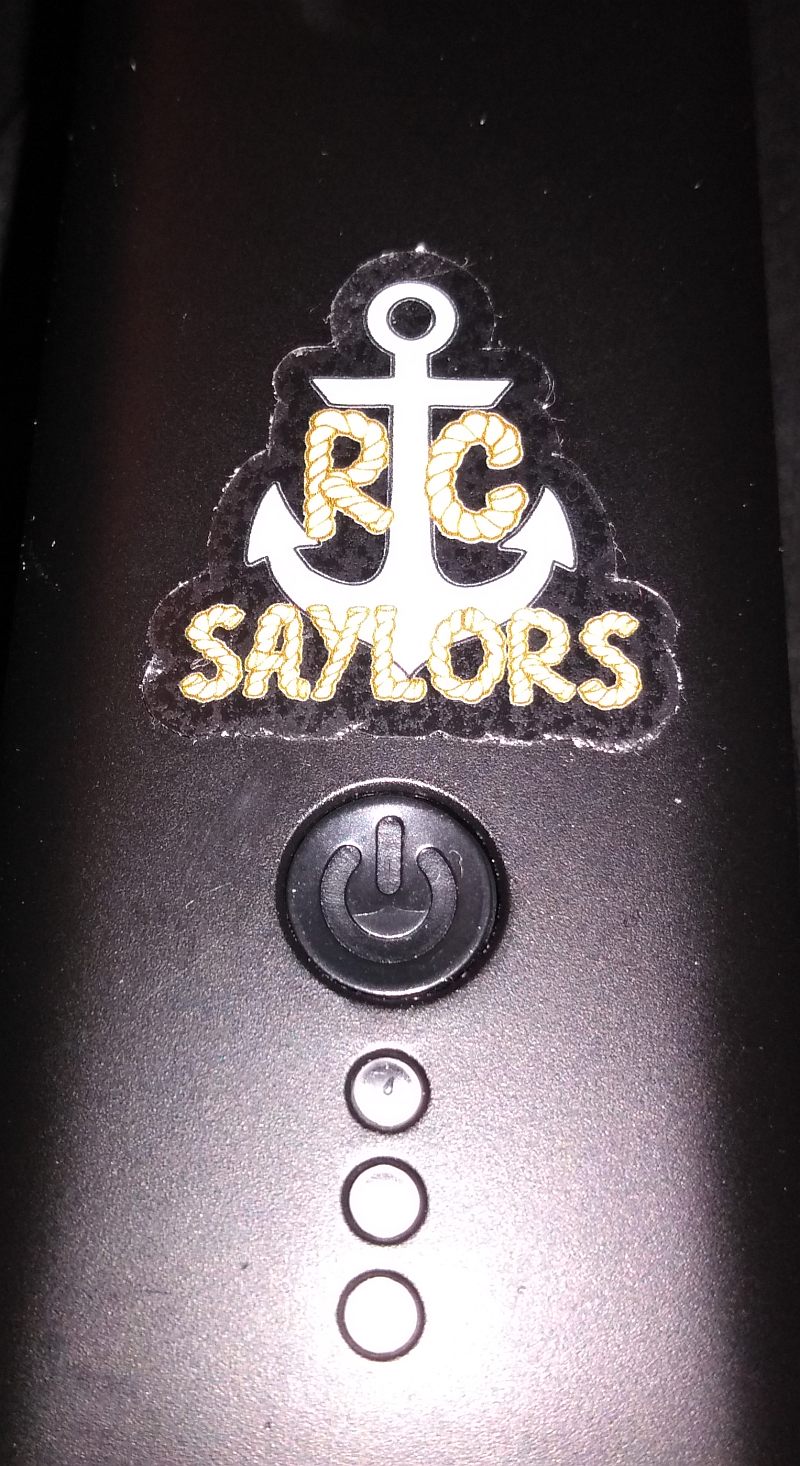
 , so what the hey
, so what the hey

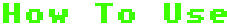


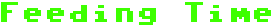
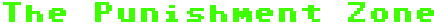
 - candiosity is usually checked with a scanner-type device on a platform with a large readout, with a handheld wand that Langston Lickatoad uses, or with a pack-of-cards-sized device that Fergy Fudgehog uses; and the cannoñata is only used to shoot piñatas to piñata parties away from picturesque Piñata Island), send it to the Daystrom Institute for additional analyses, launch it into the upper atmosphere of Gamalon V** so that chairman Sonji gets all bent out of shape about it, or inflict upon it punishments that I might inflict upon a flashlight.
- candiosity is usually checked with a scanner-type device on a platform with a large readout, with a handheld wand that Langston Lickatoad uses, or with a pack-of-cards-sized device that Fergy Fudgehog uses; and the cannoñata is only used to shoot piñatas to piñata parties away from picturesque Piñata Island), send it to the Daystrom Institute for additional analyses, launch it into the upper atmosphere of Gamalon V** so that chairman Sonji gets all bent out of shape about it, or inflict upon it punishments that I might inflict upon a flashlight.



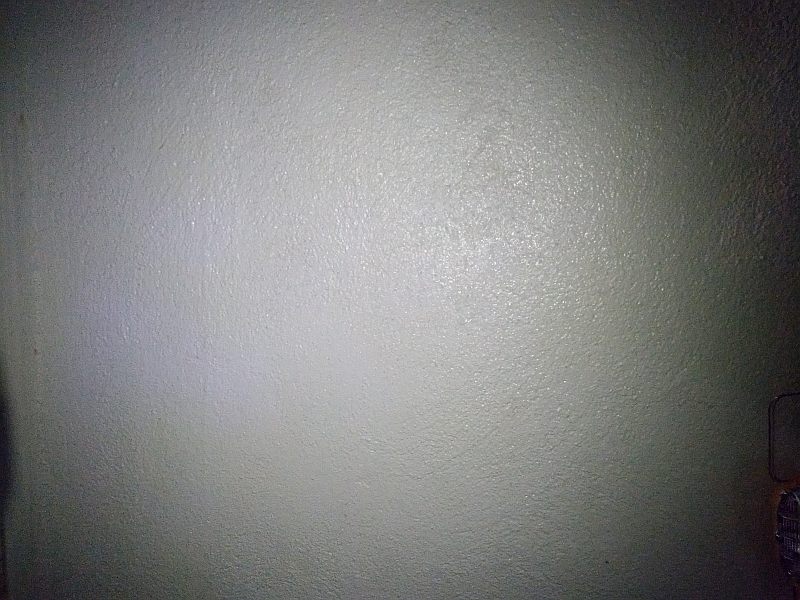

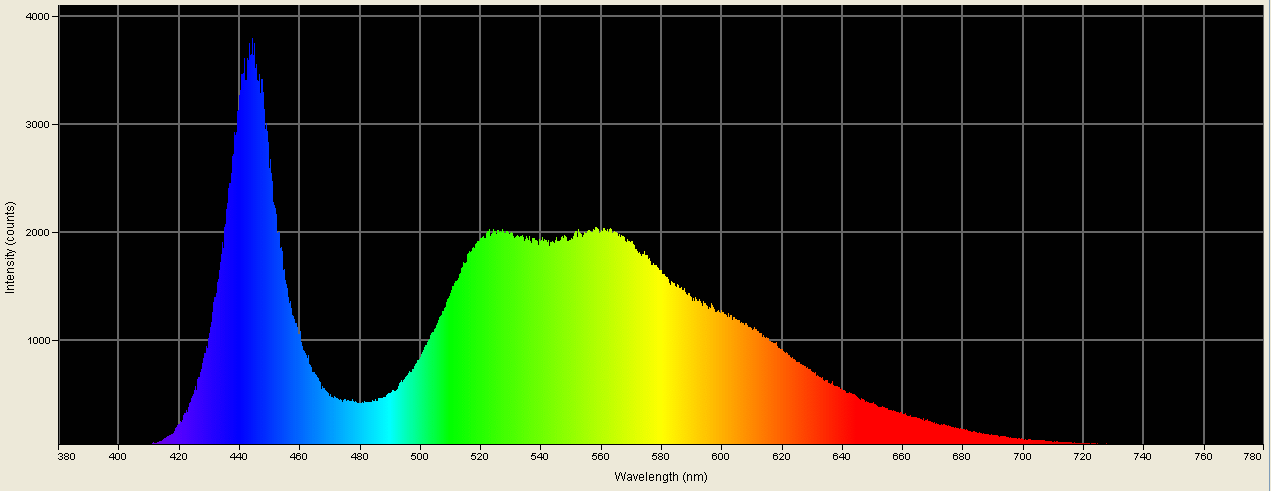
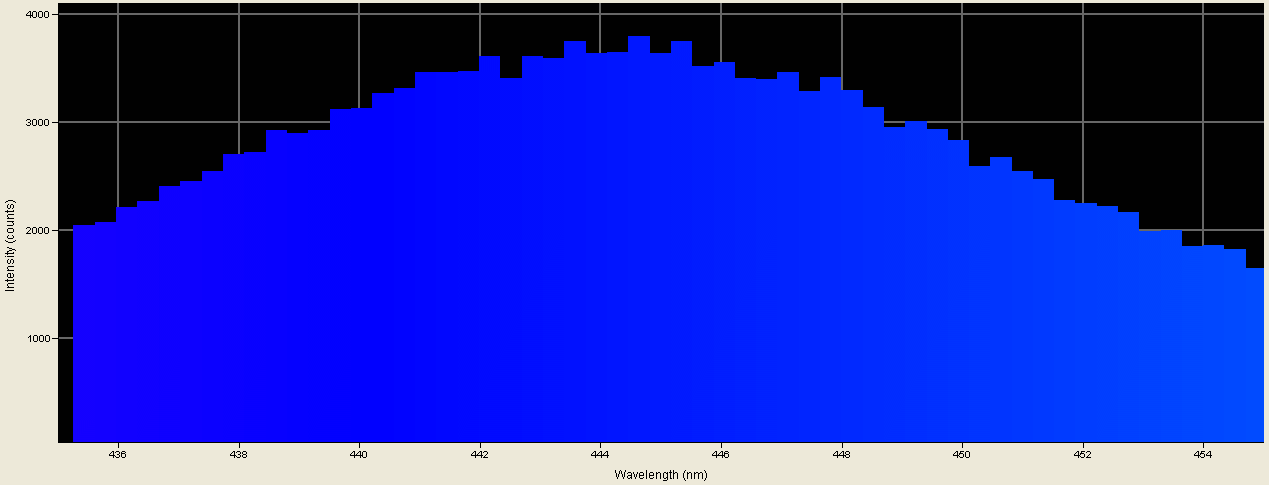
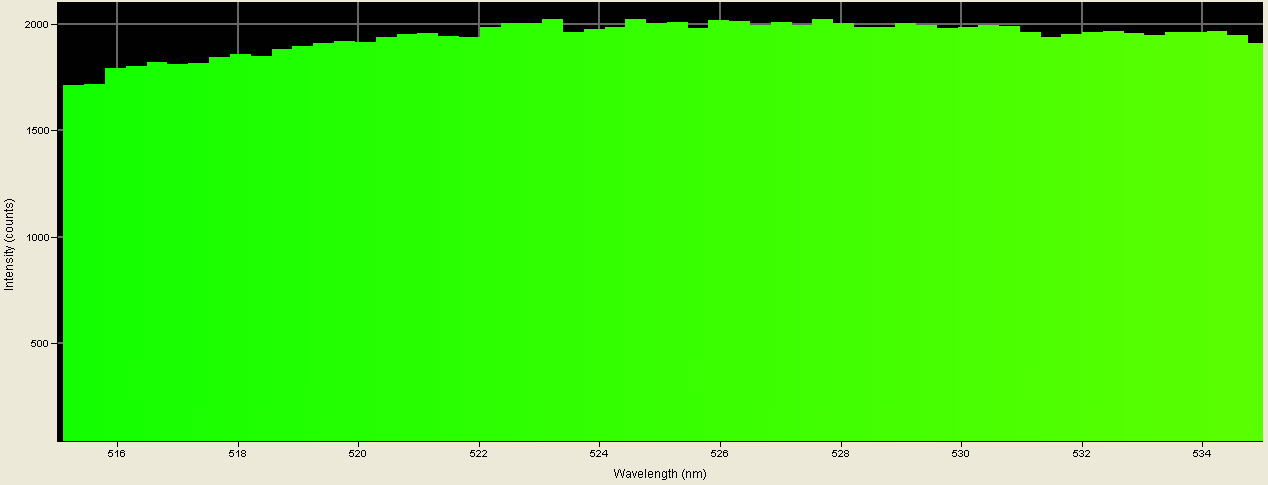
 )
)


