
DJI PHANTOM 3 STANDARD FPV R/C DRONE
DJI Phantom 3 Standard FPV R/C Drone, $767.24* (www.dji.com...)
Manufactured by DJI (www.dji.com/)
Last updated 07-19-19



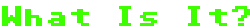
This isn't a flashlight, household lamp, Christmas light set, or other thing that glows, but it *DOES* have a number of LEDs on its fuselage (this word is definitely *NOT* pronounced "fyoo SELL' uh jee" as Drake Parker from the TV program "Drake and Josh" would pronounce it; the word is pronounced " "
"  , so what the hey
, so what the hey
I love things that fly; that's why I took the bate and also why I added a seperate section titled "PRODUCTS DESIGNED TO FLY" on my website a number of years ago and created a new website just a couple of months ago specifically for flying machines of this nature!!! I was also attracted to something that this drone has that many others don't...
- 1: It has GPS -- simply meaning that it can stably hover despite any mild wind and knows where 'Home' is.
- 2: Its camera has a very high-quality and high-resolution imager.
- 3: The camera also comes with a 3-axis gimbal; so even if the drone is rocking & rolling because of wind, the images will be in sharp focus and the video will be mirror-smooth.
- 4: It has a gyro -- that means it's easy to fly even for a "craptastic" pilot like me.
- 5: It has all of those wonderful LEDs
This is a large, fairly heavy (1.216kg), easy-to-fly 4-channel, brushless motor remote-controlled outdoor drone that has advanced features like GPS tracking, follow-me mode, orbit mode, waypoints, etc. Its remote uses RF (radio frequency) radiation at 2.4GHz to communicate to and from the drone.
It sports BRUSHLESS motors that deliver incredible amounts of power and have a far longer useable lifetime than their brushed counterparts.
It also flaunts a 2.7k 12 megapixel (4,000x3,000 stills) camera on a 3-axis gimbal to furnish a live video feed to the app; both still photos and aerial video can be taken with it!
* Price shown includes the $199.98 hard-case form-fitting backpack that everything (and I do mean EVERYTHING) that comes with the drone can be stored and transported in.
 SIZE
SIZE
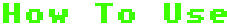
This hobby-grade drone is a bit more complicated to get it to take off than your average toy-grade drone...here's how to get it off the ground:
As with any rechargeable product, chargethe flight battery and the radio's battery first (see directly below), install the flight battery, and then you can pretend to fly a dragonfly (well, that's what the kitty cats would think it was if it were designed to be flown in a small living room).
1: Plug the drone's battery into the drone itself; just push it into the battery bay until it clicks into place.
Quicky press & release the button on the end of rhe battery; rapidly press and hold this button down for two seconds and then release it.
Place the drone on the ground.
2: On the remote control, slide the "OFF/ON" switch near the lower left toward the right. The remote will emit a BEEP tone when it is powered up. After several seconds, it should emit a second BEEP tone -- this lets you know that the drone and radio are bound with one another.
3: On your cellular telephone handset, go to WiFi settings and click, "Connect" on the entry that reads, "PHANTOM" followed by a series of numbers. (If you are not connected to a WiFi hotspot at this time, the drone WiFi signal may connect automatically.)
You may be prompted for the WiFi password; that was 12341234 on mine.
4: When that indicates "Connected", open the DJI GO app.
5: At this point, you'll need to perform a geomagnetic calibration of the drone. Rotate it clockwise two or three times until the LEDs on the underside of its motor pylons turn from pale green to dark green. Now hold the drone vertically with its camera directed downward, and spin it clockwise again two or three times until you see two of the LEDs on its underside turn red. Place the drone on the ground so that the tail-end (the end where the flight battery goes in) faces you.
6: When the two rear LEDs on the drone turn a dark green, GPS lock has been established and you may now safely fly!
Press the Auto Takeoff button on the radio (it's the upper ledt button on the transmitter) or on the app itself. The DJI Phantom 3 Standard FPV R/C Drone should now lift off the ground and come to a hover at approx. 1 meter (39 inches). Congratulations, you're now a pilot!!!
For additional instructions & tips on how to fly (including how to fly with your phone only or with the remote transmitter), please read the instructional material that comes with the product.
On the remote control, slide the "OFF/ON" switch near the center toward the left and unplug the drone's battery from the drone to neutralise them when you are finished.
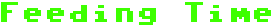
The battery in the DJI Phantom 3 Standard FPV R/C Drone itself is rechargeable; so is the battery in the radio!
To charge the battery in the DJI Phantom 3 Standard FPV R/C Drone, plug the larger end of the USB charge cable into any USB port on your Mac or pee-cee, and plug the battery into the other end of the cable.
When the charge cycle is in progress, the green LED on the charger will be flashing at approx. 1Hz (one blink per second). When the charge cycle is complete, this LED should illuminate steadily.
You may then safely unplug the battery from the charger, and unplug the wired USB dongle from your computer.
Fully charging the DJI Phantom 3 Standard FPV R/C Drone' battery should give you approx 15 to 20 minutes of flying time.
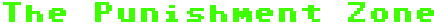
This R/C drone is meant to be used as a flying machine in a dry area outdoors, not as a flashlight meant to be carried around all the time, thrashed, and abused; so I won't throw it against the wall, stomp on it, try to drown it in the {vulgar slang term for a fudge bunny}bowl or the cistern, run over it, swing it against the concrete floor of a patio, bash it open to check it for candiosity, fire it from the cannoņata (I guess I've been watching the TV program "Viva Piņata" too much again  - candiosity is usually checked with a scanner-type device on a platform with a large readout, with a handheld wand that Langston Lickatoad uses, or with a pack-of-cards-sized device that Fergy Fudgehog uses; and the cannoņata is only used to shoot piņatas to piņata parties away from picturesque Piņata Island), send it to the Daystrom Institute for additional analyses, or inflict upon it punishments that I might inflict upon a flashlight.
- candiosity is usually checked with a scanner-type device on a platform with a large readout, with a handheld wand that Langston Lickatoad uses, or with a pack-of-cards-sized device that Fergy Fudgehog uses; and the cannoņata is only used to shoot piņatas to piņata parties away from picturesque Piņata Island), send it to the Daystrom Institute for additional analyses, or inflict upon it punishments that I might inflict upon a flashlight.
So this section of the drone's web page will be significantly more bare than this section of the web page on a page about a flashlight.
The unit has a 4-channel remote control; this allows for forward / backward / up / down / left / right movement (movement on all three axes -- X, Y, and Z). It also has a fully proportional control system; simply meaning that the motor speeds can be varied depending on how far you move the joysticks -- it isn't simply "full power and no power at all" like some other R/C products.
The camera has a video resolution of 2704x1520 (2.7k video quality) and can take still photographs at 12MP (4000x3000)
The drone's antennae are located inside the starboard (right) front and the starboard & port (left) rear landing sprigs; should any of them ever come out, just tape it back in -- never EVER cut these wires!

Photograph of its remote control with my own cellular telephone handset affixed to it.

Photograph of the remote control in its feral state (with no cellphone or tablet affixed to it).

Photograph of the beam of my Directly-Injected 5mW 488nm Greenish-Blue ("cyan") Laser Pen aimed slightly above the drone; this pic was taken by the drone's own camera so that I could see how it copes with monochromatic light sources.

ALL OF THE FLIGHT VIDEOS ARE ON THEIR OWN WEB PAGE
SO THAT THIS EVAL. WOULD NOT BECOME TOO CUMBERSOME!!!

TEST NOTES:
On the evening of 07-05-19, a LEO (Law Enforcement Officer) from the Fresno PD named Jerry stopped at the end of the driveway, walked up to me, and said that he was a huge fan of my YouTube channel and he recognised me from one of the videos that has my ugly mug on it -- and yes, he even likes my choice of music! -- he looked for my JJR/C JJPRO X5 "EPIK" Brushless 5G WiFi FPV GPS R/C Drone (which had gone down in a stand of trees a short time earlier); and when he returned a couple of hours later empty-handed,he told me that he'd GIVE ME one of his DJI drones just so I could keep my YouTube channel in regular updates!!! How cool is that?!? 
This DJI Phantom 3 Standard FPV R/C Drone is that drone!
THANK YOU EVER SO VERY MUCH OFFICER JERRY!!!
You sir, have singlehandedly restored my faith in humanity!!! 
UPDATE: 00-00-00

MANUFACTURER: DJI
PRODUCT TYPE: R/C GPS quadcopter (drone) w/inbuilt camera
LAMP TYPE: LED
No. OF LAMPS: At least 14 (1 bicolor red/green and 4 green in radio, 1 red & 4 green in battery, 4 tricolor red/yellow/green in drone)
BEAM TYPE: N/A
SWITCH TYPE: Slide switch on/off on remote; pushbutton on/test/off on flight battery for the drone
CASE MATERIAL: Plastic
BEZEL: N/A
BATTERY: 3.7v 2600mAh LiPo (18650 cell) for transmitter; 15.2V 4,480mAh (4.48Ah) Li:PO battery for drone
CURRENT CONSUMPTION: Unknown/unable to measure
WATER- AND URANATION-RESISTANT: Very light sprinkle-resistance only
SUBMERSIBLE: EIN GROßER RIESIGER GEIST, DER EINEN RIESIGEN PLUMPS NIMMT UND DANN DEN KOPF UNROT NEIN VERLÄSST!!! 
ACCESSORIES: Charger + cable for radio, charger + cable for drone's battery, 2x flight batteries, radio, 2x front rotor blades, 2x rear rotor blades, small Phillips screwdriver, prop removal tool, 4 rubber grommets, smartphone bracket
SIZE: 289mm L x 289.50mm W x 186mm H
WEIGHT: 1.233kg (incl. battery) (377g {battery itself})
COUNTRY OF MANUFACTURE: USA
WARRANTY: 6 to 12 months depending on what has become fuxxored
PRODUCT RATING:










(Yes, that's ten (10) radios that you see!
This is the best R/C drone that I've seen to date!!!)

DJI Phantom 3 Standard FPV R/C Drone * www.dji.com...
Do you manufacture or sell an LED flashlight, task light, utility light, or module of some kind?
Want to see it tested by a real person, under real working conditions? Do you then want to see how your light did? If you have a sample available for this type of
real-world, real-time testing, please contact me at bdf1111@yahoo.com.
Please visit this web page for contact information.
Unsolicited flashlights, LEDs, and other products appearing in the mail are welcome, and it will automatically be assumed that you sent it in order to have it tested and evaluated for this site.
Be sure to include contact info or your company website's URL so visitors here will know where to purchase your product.
This page is a frame from a website.
If you arrived on this page through an outside link,you can get the "full meal deal" by clicking here.





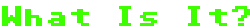
 , so what the hey
, so what the hey
 SIZE
SIZE
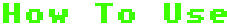

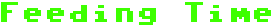
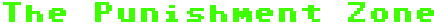
 - candiosity is usually checked with a scanner-type device on a platform with a large readout, with a handheld wand that Langston Lickatoad uses, or with a pack-of-cards-sized device that Fergy Fudgehog uses; and the cannoņata is only used to shoot piņatas to piņata parties away from picturesque Piņata Island), send it to the Daystrom Institute for additional analyses, or inflict upon it punishments that I might inflict upon a flashlight.
- candiosity is usually checked with a scanner-type device on a platform with a large readout, with a handheld wand that Langston Lickatoad uses, or with a pack-of-cards-sized device that Fergy Fudgehog uses; and the cannoņata is only used to shoot piņatas to piņata parties away from picturesque Piņata Island), send it to the Daystrom Institute for additional analyses, or inflict upon it punishments that I might inflict upon a flashlight.















